STEP 1.
Click the STAR iconto the right of the address bar.
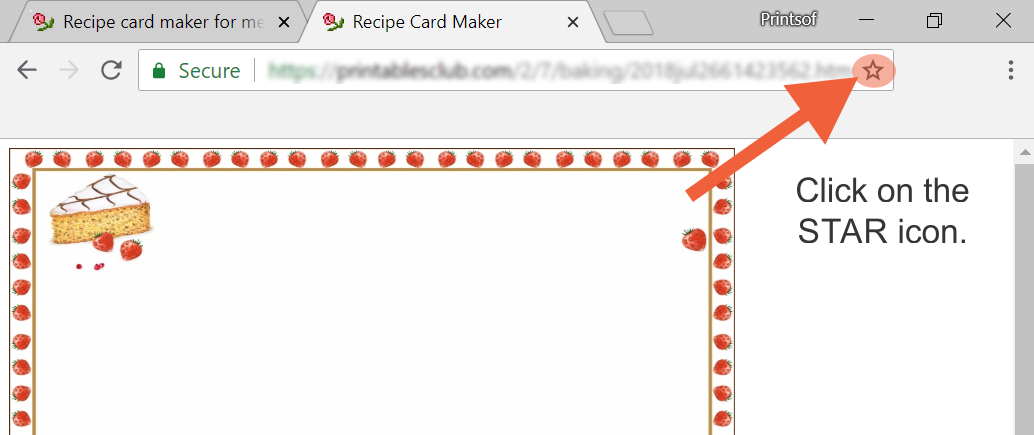
STEP 2.
Edit your recipe title.
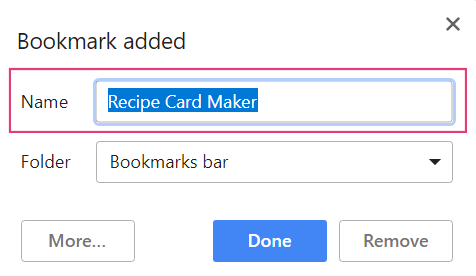
STEP 3.
Click DONE. That's all there is to it!
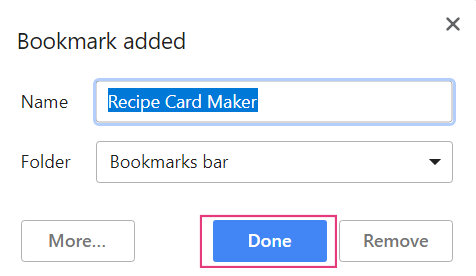
Organize your recipes
You may want to create a folder just for your recipes and keep all of your recipes in one folder.
Here's how to do this:
1. Instead of clicking the Done button, click the MORE button.
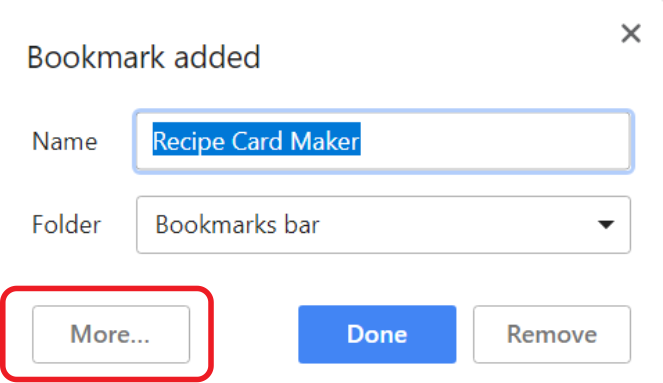
2. Click New Folder and give it a name, e.g. MYRECIPES.
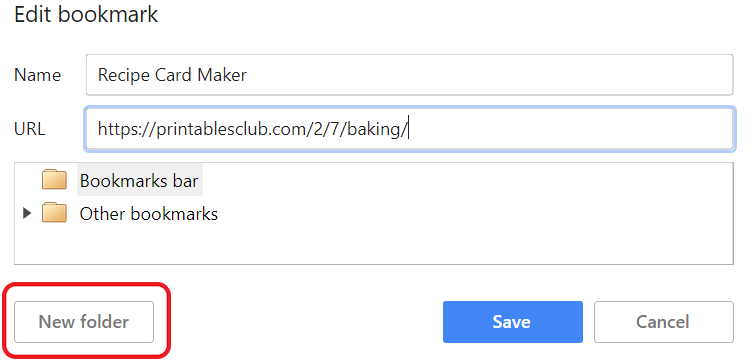
3. Click SAVE.
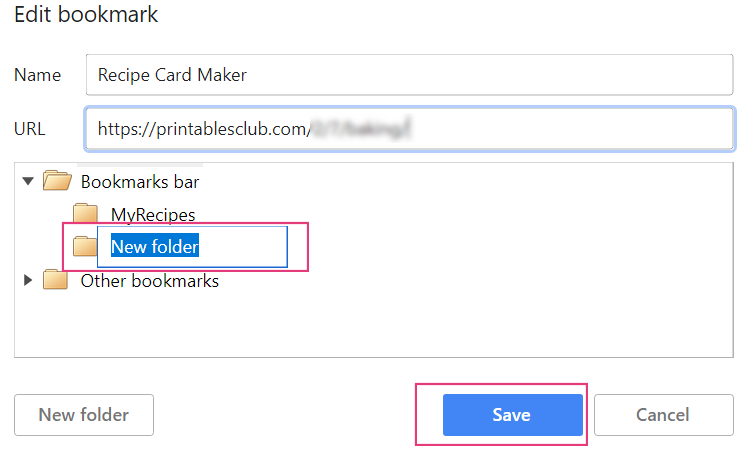
Find your recipes
Use the bookmarks bar to open your saved recipes.
If your bookmark bar is hidden, here's how to open it.
At the top right, click More (Three dots.)
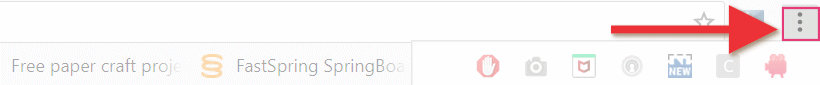
Click Bookmarks.
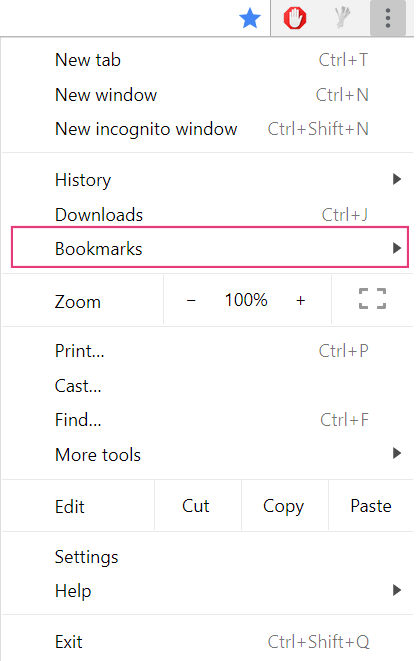
And then Show Bookmarks Bar. Select it by clicking on it.
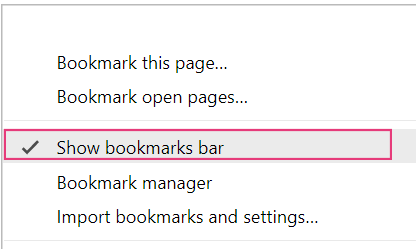
Your bookmarks will show under the address bar.
Click a bookmark to open it.