STEP 1.
Save your recipes in IE as web page complete. Like this:
1. Click on the little GEAR icon.
2. Select FILE.
3. Select SAVE AS.
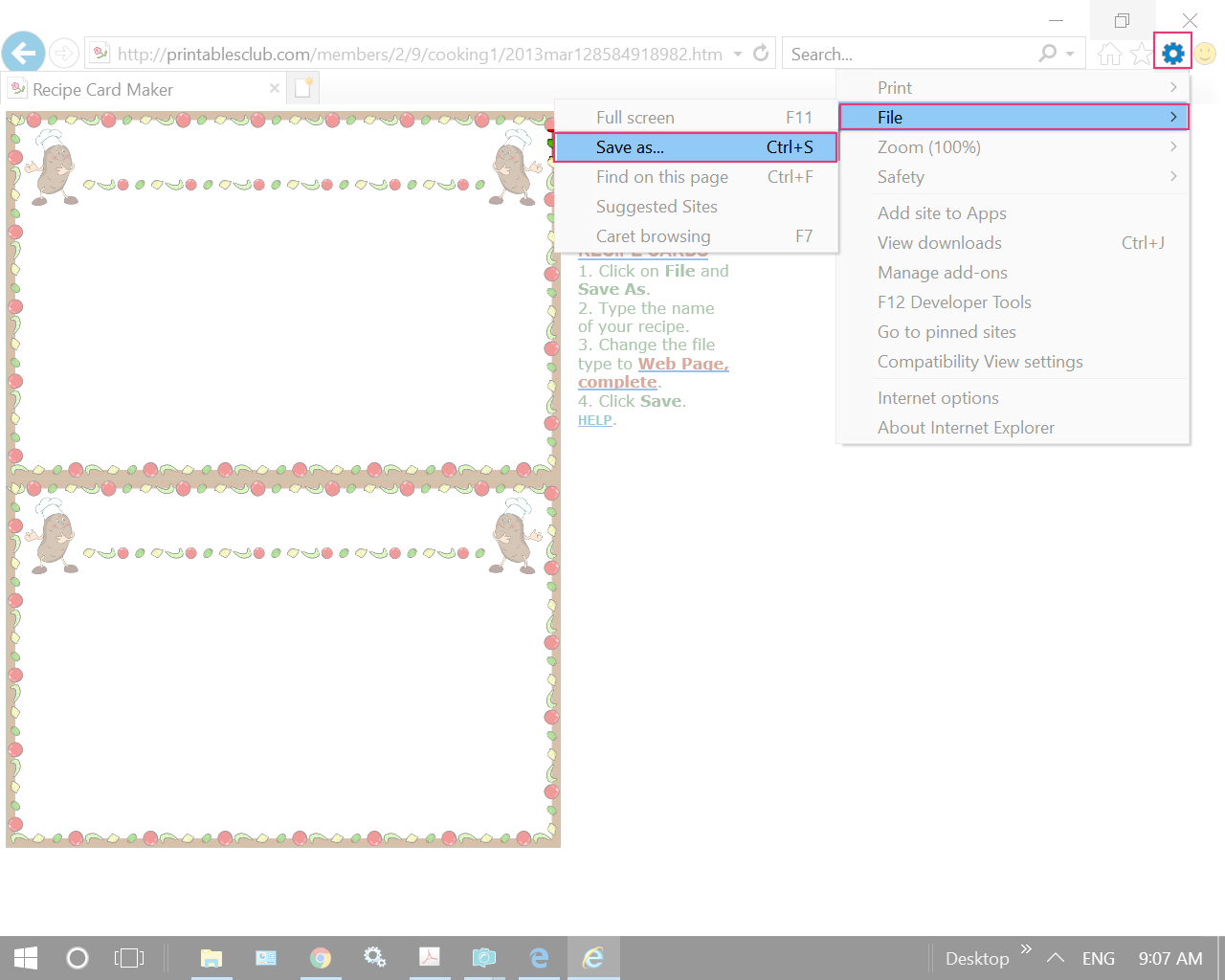
STEP 2.
4. Type in the name of your recipe.
5. Please make sure you select WEB PAGE COMPLETE just below the recipe name.
6. Click SAVE.
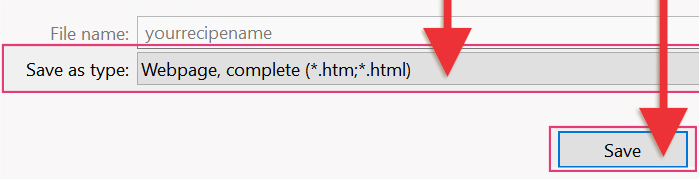
How to Print?
CLICK HERE FOR DIRECTIONS.
OPENING YOUR SAVED RECIPES
1. Open "My documents" folder on desktop.
2. Highlight the recipe name you want to open (a file with a blue e in front) and press the Enter key.
This will open a folder with all your recipes.
MORE DETAILED SEARCH:
If you cannot find your recipes, click the Windows Start button and type in the name of your recipe, or just part of the name.
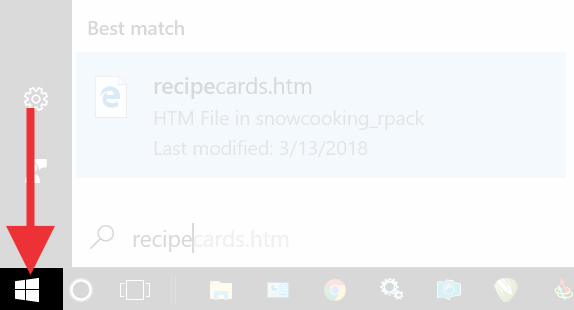
Click Start and start typing, your search results will appear.