STEP 1.
On the page with your recipes, click PRINT.
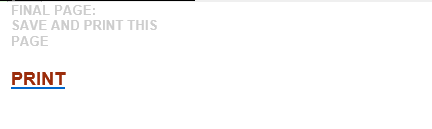
Click here for a screenshot.
STEP 2. Click the printer to change it to "Microsoft Print to PDF"
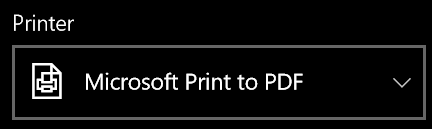
Click here for a screenshot.
STEP 3. Click Print.
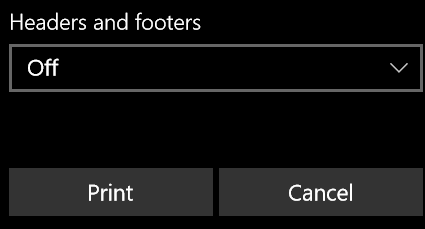
Click here for a screenshot.
This saves the complete web page as a PDF file on disk.
Would you prefer to save your recipe cards in Internet Explorer?
You can, just follow these steps.
1. Click on the three dots located in the upper right hand corner of your browser window.
2. Scroll down to OPEN WITH INTERNET EXPLORER.
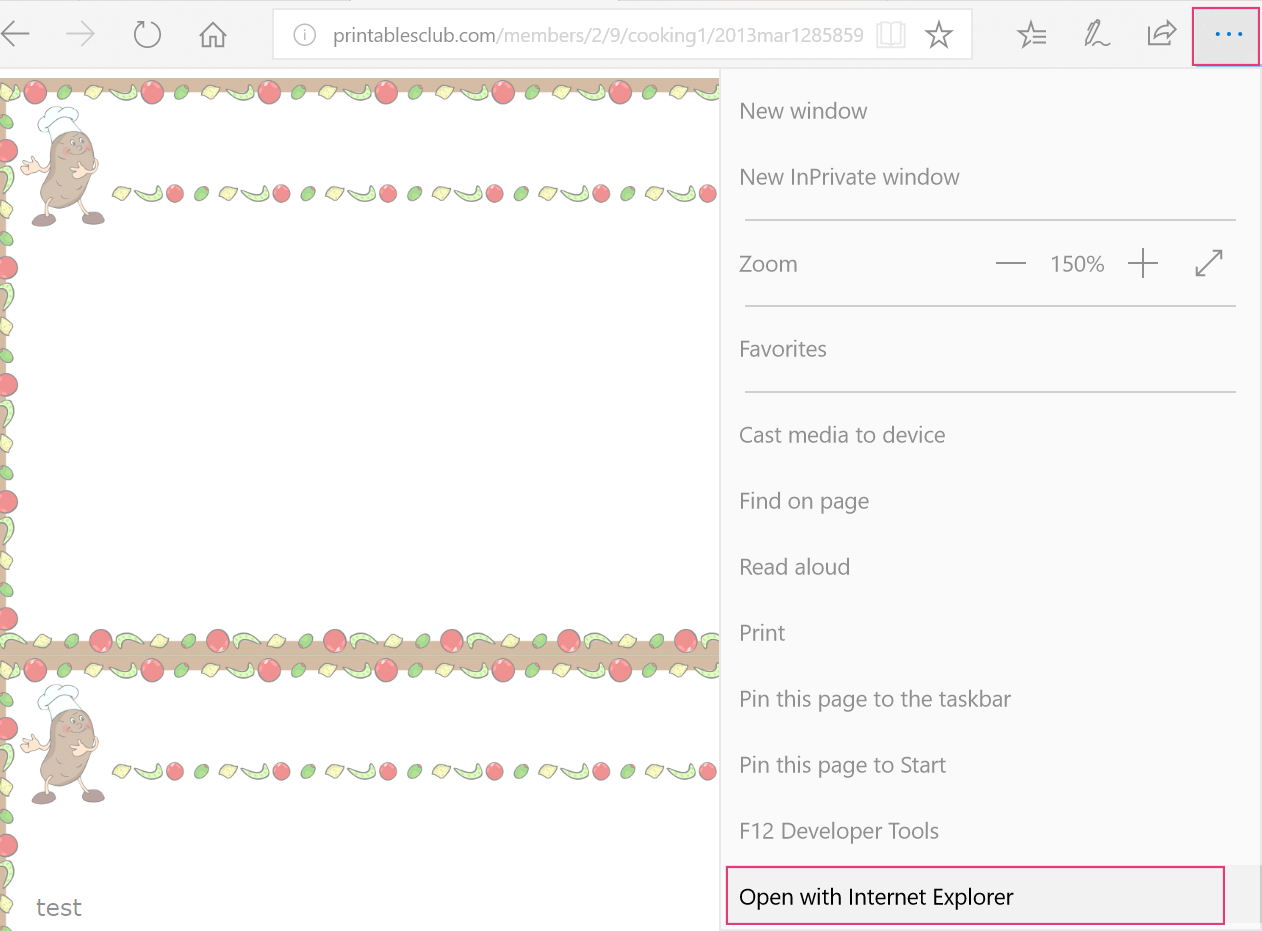
Save your recipes in IE as web page complete. Like this:
1. Click on the little GEAR icon.
2. Select FILE.
3. Select SAVE AS.
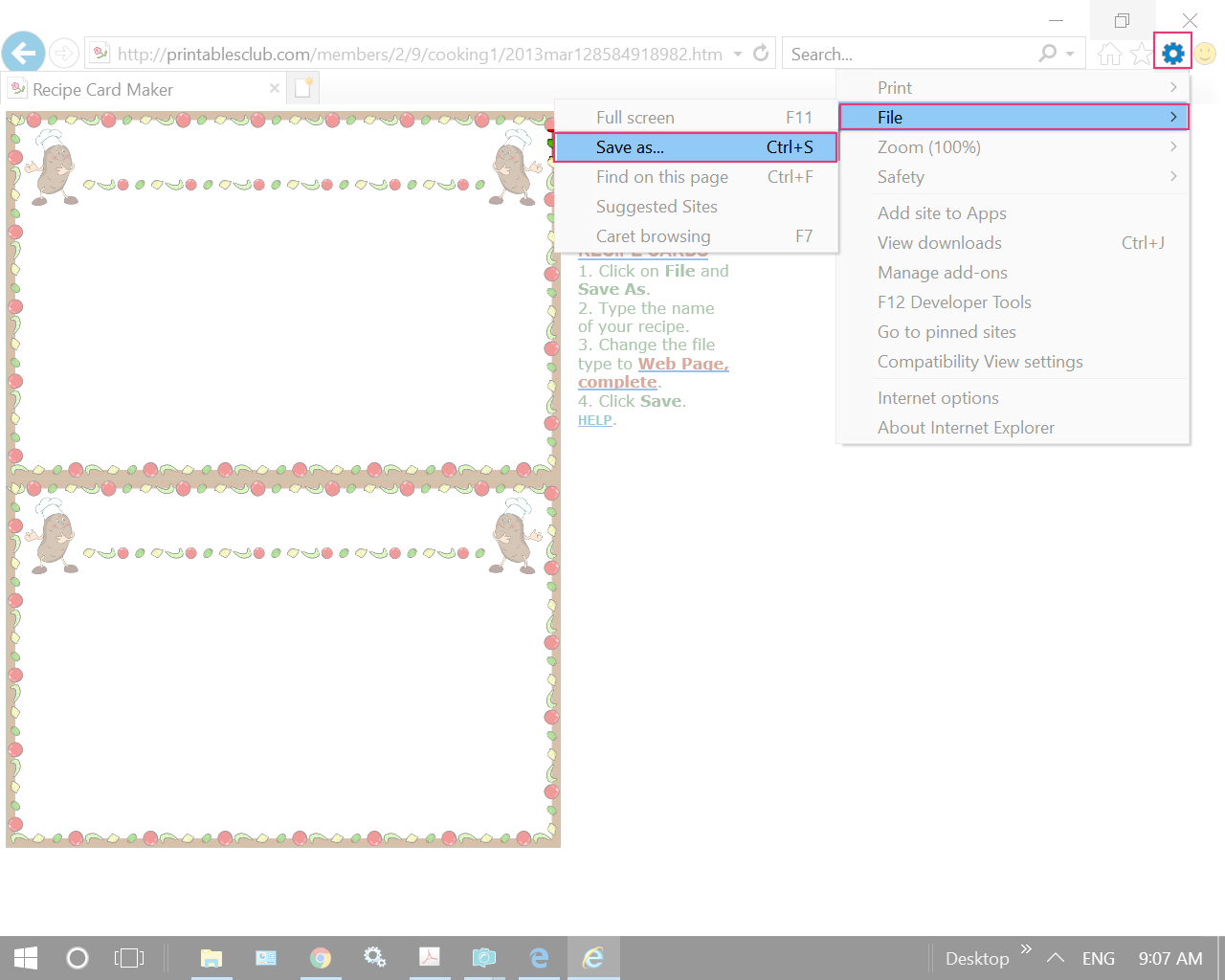
4. Type in the name of your recipe.
5. Please make sure you select WEB PAGE COMPLETE just below the recipe name.
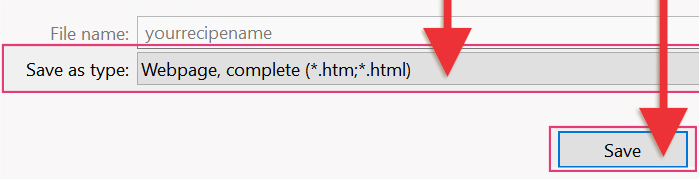
OPENING YOUR SAVED RECIPES
1. Open "My documents" folder on desktop.
2. Highlight the recipe name you want to open (a file with a blue e in front) and press the Enter key.
This will open a folder with all your recipes.
MORE DETAILED SEARCH:
If you cannot find your recipes, click the Windows Start button and type in the name of your recipe, or just part of the name.
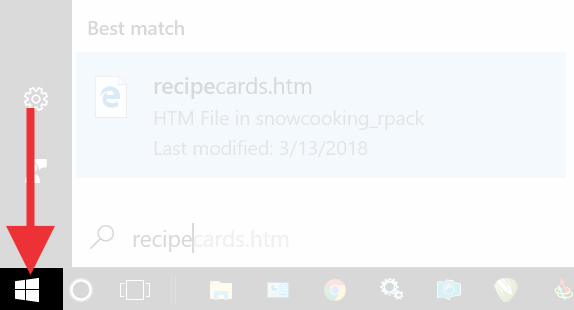
Click Start and start typing, your search results will appear.