|
Printing in Chrome Web Browser

If there's no Print button, you can try these steps: Press Ctrl+P to open the print menu. Here's how: On your keyboard press CTRL and while you're holding it down press and letter P. 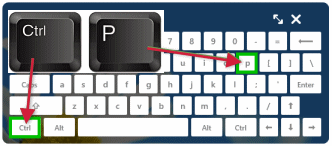
|
|
Printing in Chrome Web Browser

If there's no Print button, you can try these steps: Press Ctrl+P to open the print menu. Here's how: On your keyboard press CTRL and while you're holding it down press and letter P. 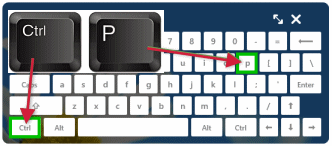
|